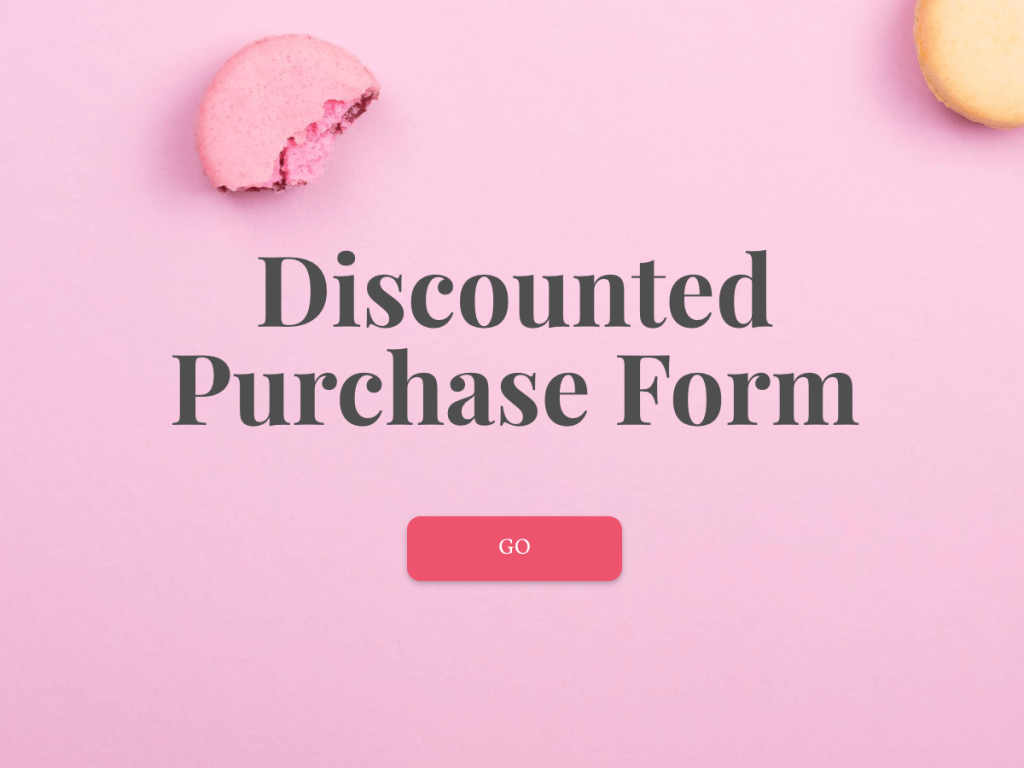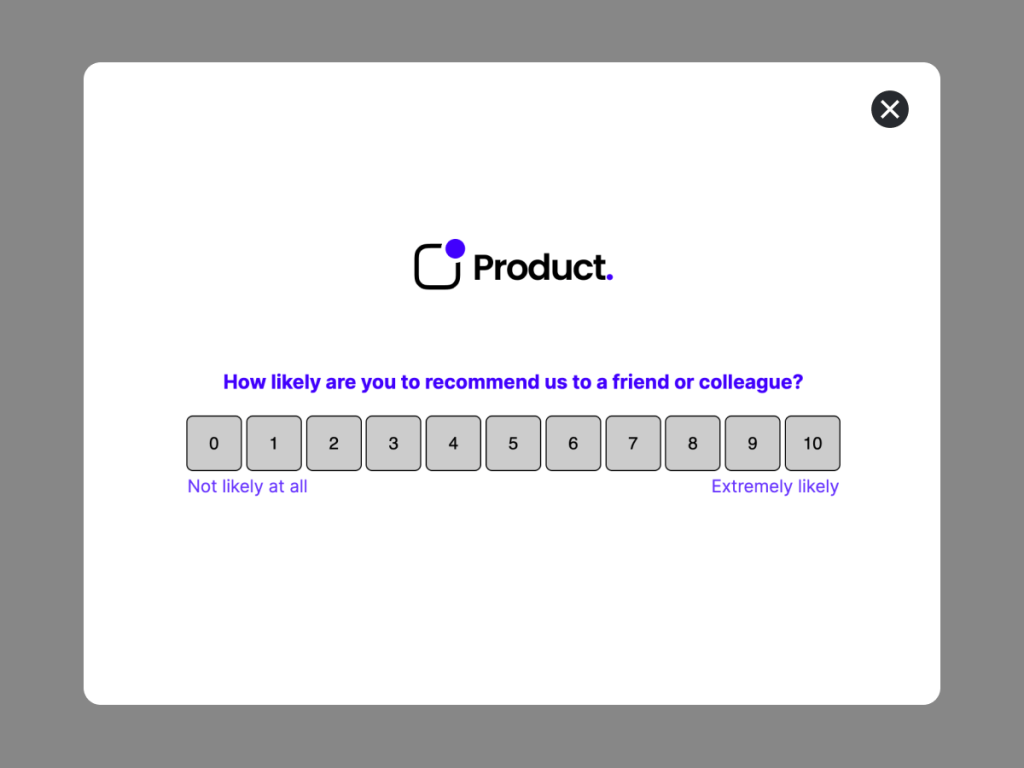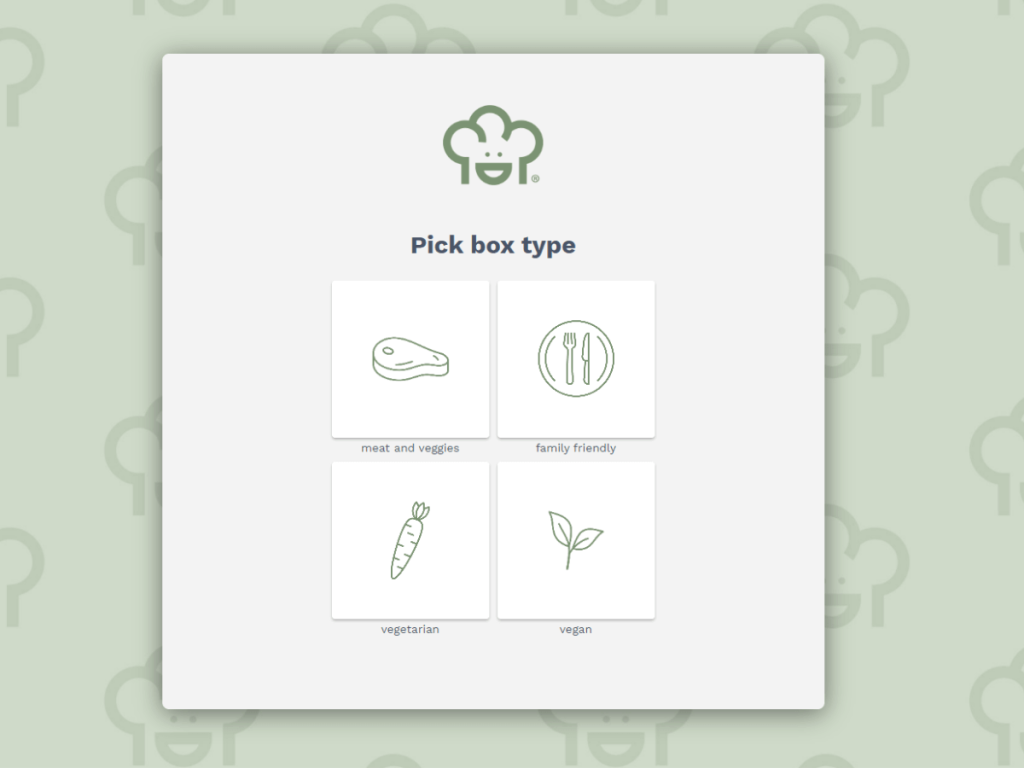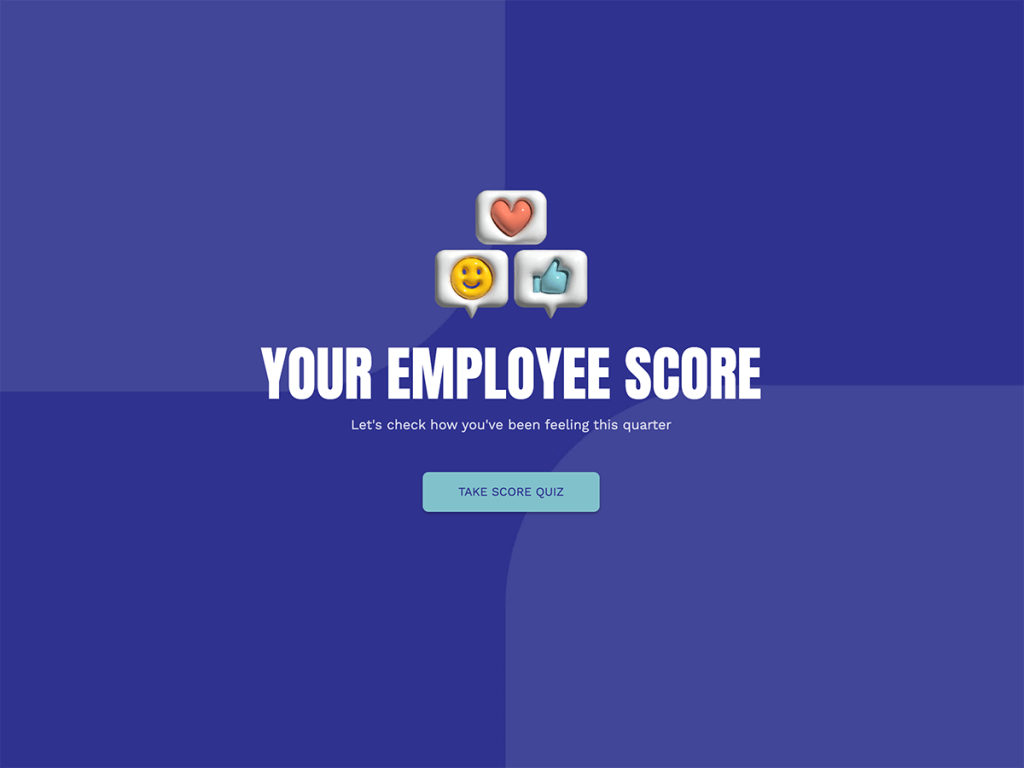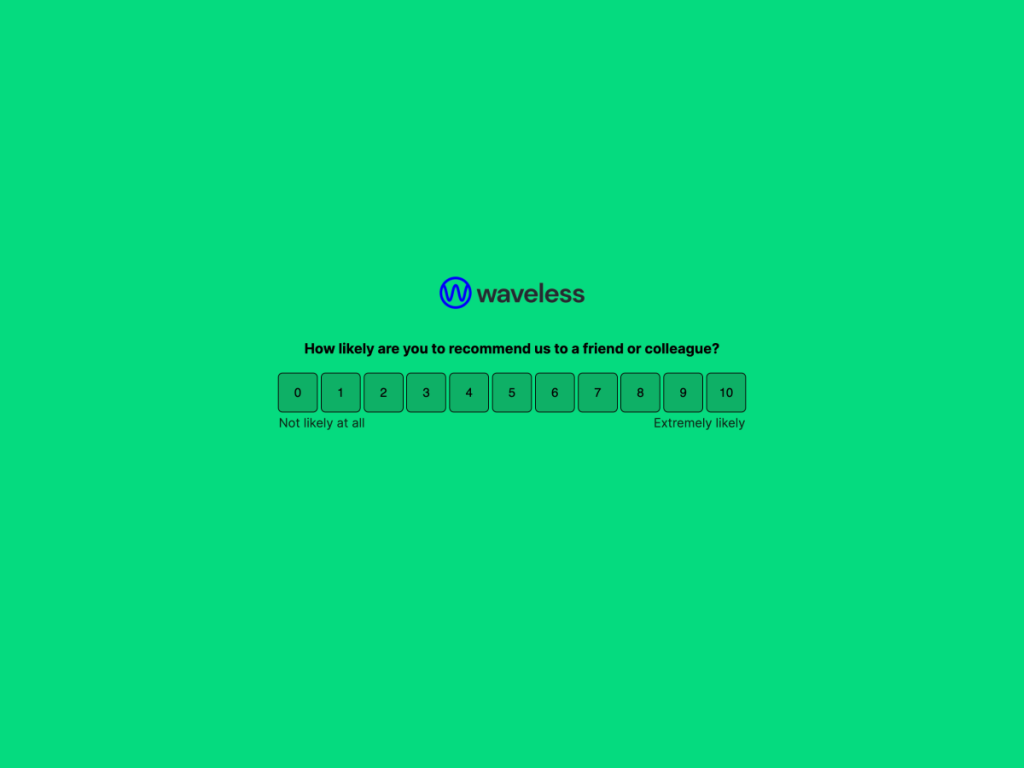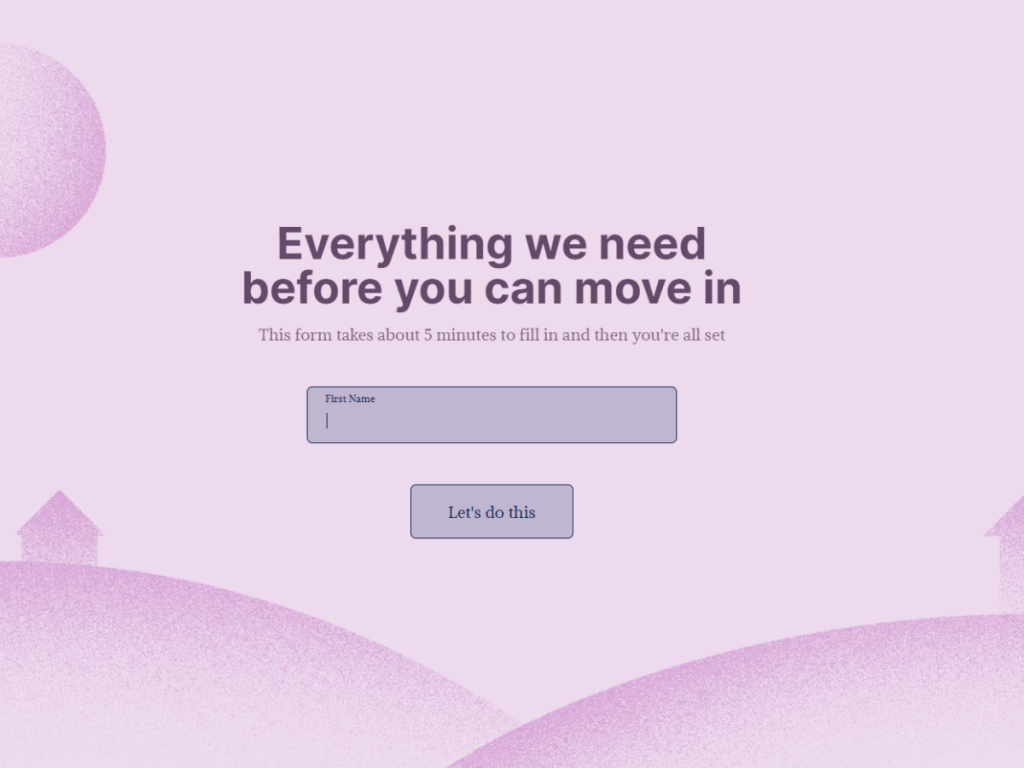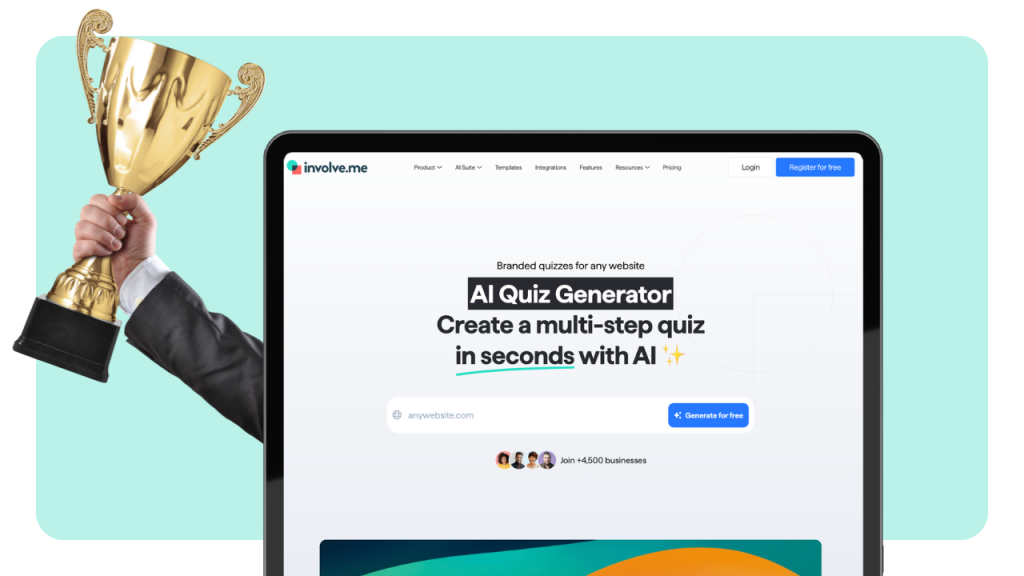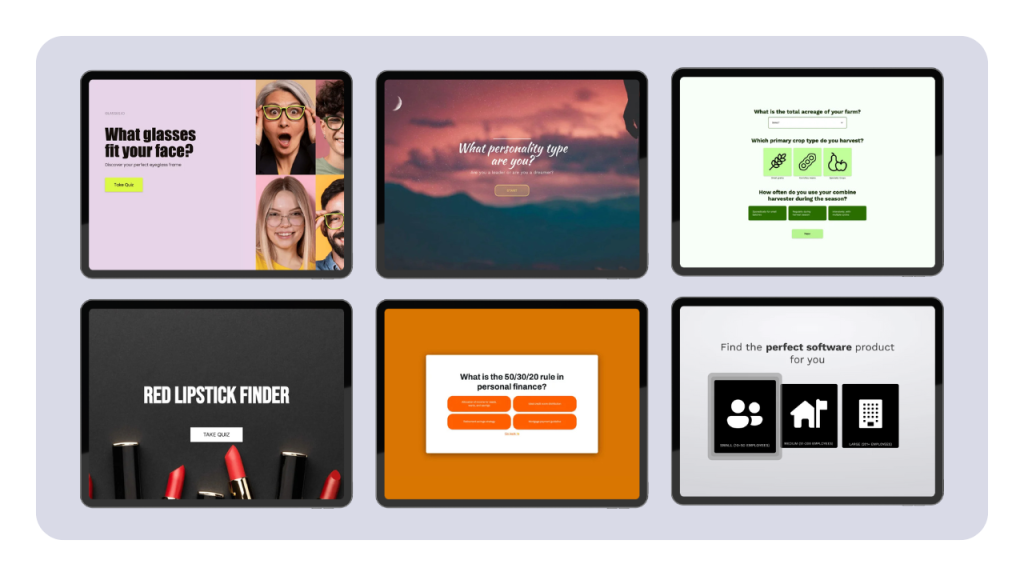Is your survey tool doing enough for you?
If you've been using Zoho Survey for a while, you might have started to notice its limitations. Maybe you’ve hit a wall with customization, or the integrations aren’t working as smoothly as you’d like.
Zoho Survey is great for basic needs, but when you're ready for more advanced features or smoother workflows, it’s time to look at alternatives.
In this guide, we’ll walk you through some of the best options out there, comparing key features, pricing, and user feedback.
By the end, you'll have a clearer idea of what other tools can bring to the table and how they stack up against Zoho Survey.
What is Zoho Survey?

Zoho Survey is an online tool that helps businesses create and share surveys with ease. It's part of the larger Zoho ecosystem, meaning it works well if you're already using other Zoho apps.
With features like customizable templates and basic reporting, it’s useful for gathering feedback and analyzing responses.
Zoho Survey Key Features
Here are Zoho Survey's key features:
● Drag-and-drop builder: Creating surveys is easy with this feature. You can mix and match question types like multiple-choice, rating scales, and open-ended questions.
● Custom themes: Personalize your surveys with custom themes that match your brand’s look and feel.
● Advanced logic and branching: Set up dynamic surveys, where survey respondents only see questions that matter based on their previous answers.
● Real-time reporting: Generate reports and get instant insights and charts that help you visualize data.
● Mobile-friendly: Your surveys will work fine on mobile, and people can even fill them out offline. Their survey responses will sync when they’re back online.
● Integrations: Zoho Survey works well with Google Sheets, MailChimp, and Zoho apps like Zoho CRM.
These features make Zoho Survey a handy tool for collecting and analyzing feedback, while keeping things straightforward.

Zoho Survey Pricing
Zoho Survey offers a range of pricing plans to suit different users, from individuals to larger teams. Here’s a quick overview:
Free Plan: You can run up to three active surveys with 10 questions each and collect up to 100 survey responses. It’s useful for simple surveys, with features like a basic builder, templates, real-time responses, and HTTPS encryption.
Basic Plan (€9/mo): You get unlimited questions and up to 1,000 responses monthly. It also comes with more features like question randomization, skip logic, and integrations with Eventbrite and Slack.
Plus Plan (€35/mo): Includes everything in Basic, plus Zoho Sheet integration, SMS distribution, and more advanced analytics. You can gather up to 3,000 responses per month.
Pro Plan (€49/mo): Designed for teams of up to 3 users, it includes multilingual surveys, white label options, and integrations with platforms like Salesforce. You can collect up to 5,000 responses per month.
Enterprise Plan (€109/mo): Finally, the enterprise plan is for larger teams and comes with advanced features like priority support, audit logs, and custom user management. You can collect up to 7,000 responses per month, with more available if needed.
Zoho Survey also offers discounts for non-profits and special rates for students and educators.
Zoho Survey’s pricing plans offer a good range of features, but you might start hitting some limits if you need more advanced customizations or integrations.
Let's see why you might want to consider other options.

Why You Should Consider Zoho Survey Alternatives
Zoho Survey is a popular tool for creating surveys, but it’s not always the best fit for everyone.
There are several reasons why you might want to explore other options, especially if you’re starting to hit some bumps along the way.
● Customization feels limited: While Zoho Survey lets you personalize your forms, users often find the options too basic. If you’re looking for advanced tweaks, Zoho might not cut it. G2
● Integration is tricky: Zoho works great if you’re already deep in the Zoho world. But trying to connect with non-Zoho tools? That can get frustrating fast. G2
● Pricey for what it is: A common complaint is that Zoho’s premium plans are more expensive than what you get, especially when other platforms give you more for less. G2
● Outdated interface: The design is functional but feels a bit behind the times. It might not be a deal-breaker, but it’s noticeable when compared to sleeker alternatives. G2
● Limited outside connections: You can integrate Zoho Survey with some apps, but overall their integration game is weak if you’re working with third-party tools. It can make data-sharing a hassle. G2
● Customer support could improve: Some users feel the support is hit or miss, with slower response times when they need help. G2
● Mobile experience has quirks: While mobile-friendly on paper, users have found that surveys can be glitchy on certain devices, especially with text layout issues. G2
● Focus on surveys: Zoho Survey lets you create surveys, but quizzes or calculators are not readily available. You'd need to set up workarounds for them to operate smoothly.
Zoho Survey can handle basic tasks well enough, but its limitations in customization, third-party integrations, and user interface might push you to consider other tools.
If you already have these problems or are just curious about what else is out there, it might be time to look at alternatives to Zoho Survey.
For this reason, we cannot leave you without a load of options to choose from.
#1 involve.me

involve.me is an interactive platform designed to help businesses create engaging forms, surveys, quizzes, and even calculators.
It stands out with its focus on user engagement, which makes it easier for businesses to gather meaningful data while keeping the experience enjoyable for respondents.
Collecting feedback, generating leads, or handling payments? involve.me can handle all that and allow you to create customized, visually appealing content that reflects your brand.
The platform features a drag-and-drop editor that’s easy to navigate, even if you’re not tech-savvy. You can build everything from basic forms to complex, multi-step surveys without needing any coding skills.
With the ability to personalize every element—from fonts and colors to images and logic—your forms feel truly yours.
Involve.me Key Features
● Seamless integrations: Connect with apps like Airtable, Google Analytics, and Slack for smooth data management across platforms.
● Conditional logic: Personalize surveys by adjusting questions based on users' answers, so they only see what’s relevant.
● AI-powered instant reports: Schedule reports of survey results with a simple click, which allows you to make quicker and smarter decisions.
● Mobile-friendly: Forms and surveys work perfectly on mobile so that users can fill them out easily on any device.
● Payment integration: Accept payments through PayPal or Stripe directly in your forms for transactions, donations, or subscriptions.
● Detailed analytics: Track metrics like completion rates and drop-off points to get insights into form performance.
● Customizable templates: Launch surveys, forms, calculators, and quizzes starting from a ready-made template.
Create Your Own Online Surveys
With our 350+ Templates
Involve.me Pros
● Very easy to use with no coding required.
● Fully customizable, from templates to payment options.
● Integrates with popular tools like ActiveCampaign, ClickUp, and HubSpot for better workflows.
● Includes payment processing, which Zoho Survey only offers as an add-on.
● Vast library of customizable templates to help you in form creation.
● Real-time tracking and AI-powered insights make data analysis simple.
Why You Should Switch to involve.me
Compared to Zoho Survey, involve.me offers a lot more flexibility and features, especially if you're looking to create interactive and personalized surveys and quizzes for lead generation.
The payment integration and multilingual support make it a more versatile tool, perfect if you need more than just basic survey functionality.
If you're looking for a tool that gives you more control over customization and interactivity, involve.me is a great choice.
Involve.me Pricing
Involve.me offers a Free plan that allows up to 100 submissions per month.
For more advanced features, the Basic plan is $14/month (billed annually), and it includes more submissions, custom domains, and integrations.
The Pro plan at $70/month offers even more control, while the Business plan at $129/month is perfect for larger teams needing extra customization.
With its flexible features and pricing, involve.me is a great option for businesses looking to build interactive and engaging forms without hassle.
Try involve.me now and start gathering qualified leads!
#2 Paperform

Paperform is an online platform that helps small businesses create forms, take payments, and automate processes.
It’s flexible enough to handle various tasks, from booking appointments to running e-commerce operations, all in one place. The platform is easy to use and offers a wide range of customization options, making it a good fit for businesses looking to personalize their forms.
However, compared to Zoho Survey, Paperform lacks some advanced analytics and might be less ideal for businesses that need extensive reporting capabilities.
Paperform Key Features
● Custom templates: Build forms and landing pages tailored to your business.
● Payment integration: Accept payments through Stripe, PayPal, Square, and Braintree.
● Conditional logic: Show or hide questions based on user responses.
● Workflow automation: Automate tasks like bookings and email follow-ups.
● Form embedding: Easily embed forms into websites or share them through a direct link.
● Reporting: View reports on your surveys' engagement.

Paperform Pros
● Highly customizable forms, perfect for tailored user experiences.
● Integrated payment options for collecting payments directly through forms.
● Clean, intuitive interface that’s easy to navigate.
Paperform Cons
● Limited quiz templates and fewer options for creating different types of quizzes.
● There are some issues with reporting where Paperform would present data on a spreadsheet in an impractical way. TrustPilot
● No built-in AI form generator, which can limit quick form creation.
Paperform Pricing
Paperform starts at $24/month, with more complete plans available for teams or businesses needing additional features.
#3 Jotform

Jotform is an online form builder that helps users create custom forms without coding. It features a drag-and-drop interface with options for creating payment forms, surveys, and more. However, its user experience can be overwhelming due to the large number of elements in its interface.
While Jotform offers solid basic features, it lacks advanced customization and detailed analytics compared to platforms like involve.me.
Jotform Key Features
● Form templates: Access a variety of templates to build forms quickly.
● Payment integration: Collect payments via Stripe, PayPal, and Square.
● Conditional logic: Show or hide questions based on user responses.
● File uploads: Enable file submissions directly through forms.
● Basic calculations: Use simple logic for calculations in forms.
Jotform Pros
● Easy drag-and-drop interface.
● Offers multiple payment gateways for smooth transactions.
● Wide range of form templates.

Jotform Cons
● The "Form Elements" panel is divided into multiple categories, which makes navigation time-consuming due to too many options.
● Users face restricted control over form layouts, with some template elements, like colored boxes, being non-removable.
● Lacks detailed funnel analytics and advanced tracking capabilities found in involve.me.
● Jotform users must rely on forums and email for support, unlike involve.me, which offers real-time help.
Jotform Pricing
Jotform starts at $39/month, providing up to 1,000 form submissions. For larger needs, higher-tier plans are available.
#4 Formstack

Formstack is an online form builder known for helping businesses collect data and automate workflows.
It offers a drag-and-drop interface and integrates well with various tools. While it’s functional, Formstack falls short when it comes to customization and advanced features.
Users often find the platform useful for simple forms, but it can feel limited if you need more sophisticated options like funnel analytics or design flexibility.
Formstack Key Features
● Form templates: A limited selection of basic templates for quick form creation.
● Payment integration: Collect payments via Stripe, PayPal, and other payment processors.
● Conditional logic: Display specific questions based on user input.
● File uploads: Let users attach files directly through forms.
● AI-powered form builder: Quickly create forms using a prompt.
● Drag-and-drop editor: Create forms with a user-friendly editor.

Formstack Pros
● Easy-to-use drag-and-drop form builder.
● Integrates with popular third-party tools.
● Good for basic data collection and payments.
Formstack Cons
● Restricted options for designing forms and layouts, especially compared to other tools like involve.me.
● No funnel analytics or detailed insights into form drop-offs.
● Only 42 templates available, limiting form creation options for niche needs.
● Users rely on FAQs and help topics without real-time chat assistance.
● There's no free trial, you have to request a demo.
Formstack Pricing
Formstack’s plans start at $99/month, with limited submissions and features. For more advanced functionality, users will need higher-tier plans.
Get Involved with Involve.me!
Why settle for a tool that feels like it’s holding you back?
If you’ve been frustrated by the limits of your current survey platform, it might be time for a change.
involve.me goes beyond simple surveys, giving you more freedom and flexibility to create interactive experiences tailored to your needs. From gathering feedback to generating leads and handling payments, it has everything to help you make smarter decisions, faster.
If you're ready to up your game and make the most of your data, involve.me is here to step in where others fall short.
Create Your own Online Surveys
Get Started with 350+ Templates